Setup or Install QRPay P2P Trading & Chat Add-Ons web.
Follow these steps to install QRPay Trading & Chat Add-Ons Application:
- Web Installation: Follow these steps:
- Minimum Requirements:
- First, ensure that you have Phone Authentication & User Referral Add-on with multi-currency compatibility v1.2.0 installed, as it is required before installing the QRPay Trading & Chat Add-Ons.
- Upload and Extract Update Files:
- Navigate to the root folder of your script, then go to the “upload“ directory to apply the new add-ons file update.
- After successfully uploading the qrpay-p2p-trading&chat-addon-v1.0.0-update-files.zip file to your script’s root folder, extract the contents of the file.
- If you successfully extract the files, go to your server‘s terminal section and run the necessary commands to update QRPay with the QRPay Trading & Chat Add-Ons application.
- QRPay Trading & Chat Add-Ons v1.3.0 – Required Commands
- Nginx Server Configuration (Important)
If you are using Nginx, make sure the Document Root (entry point) is correctly set.
Correct:
{project_path}/public - QRPay Trading & Chat Add-Ons v1.1.0 – Required Commands
- QRPay Trading & Chat Add-Ons v1.0.0 – Required Commands
- Once all commands are executed successfully, the update for QRPay Trading & Chat Add-Ons application will be complete. Finally, you will see a preview as shown below:
If you are using the updated version of the Phone Authentication & User Referral Add-On with multi-currency compatibility, you can use the QRPay Trading & Chat Add-Ons application. To begin, you must first update your server using the add-on files by following these steps:
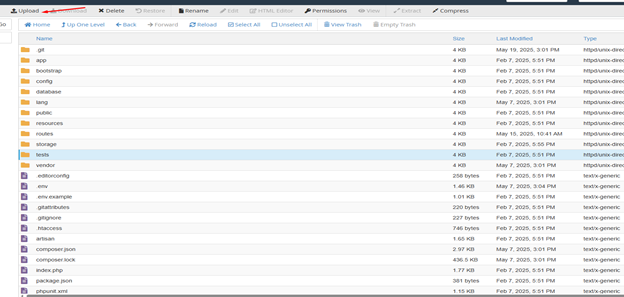
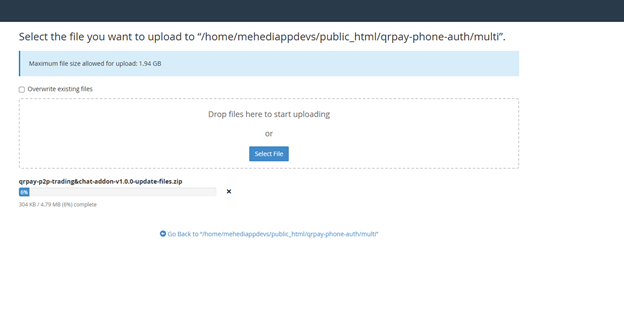
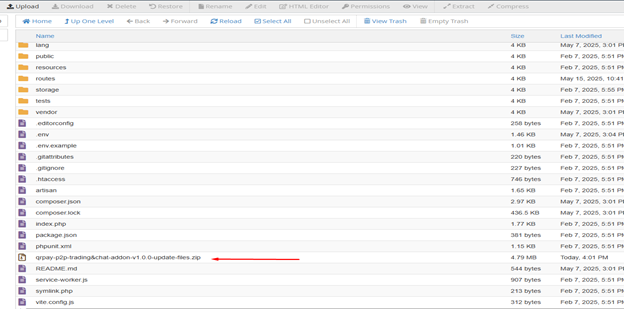
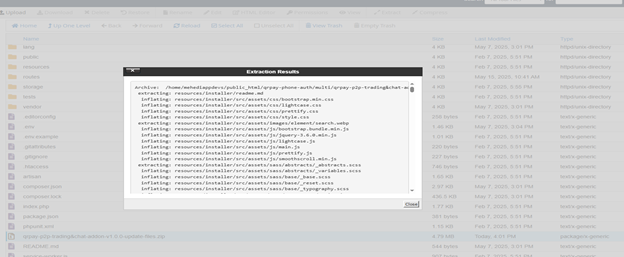
composer update && composer dumpautoload
php artisan migrate
php artisan db:seed --class=Database\\Seeders\\Update\\UpdateFeatureSeeder
php artisan storage:link
php artisan optimize:clear
php artisan file:rename "app/Http/Helpers/Api/helpers.php" "app/Http/Helpers/Api/Helpers.php"
composer update && php artisan migrate
php artisan db:seed --class=Database\\Seeders\\Update\\VersionUpdateSeeder
composer update && php artisan migrate
php artisan db:seed --class=Database\\Seeders\\Update\\VersionUpdateSeeder
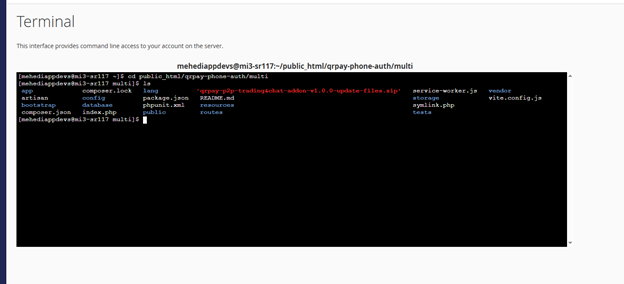
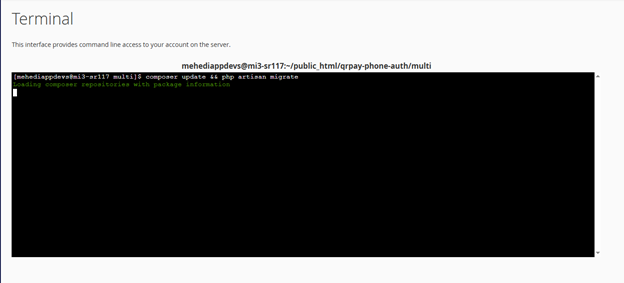
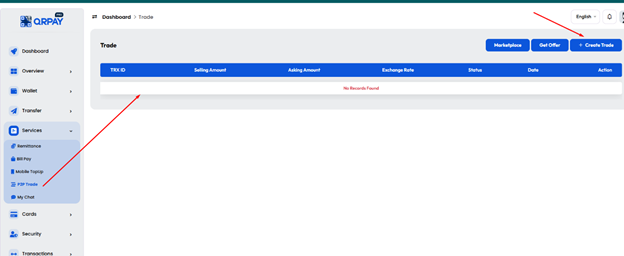
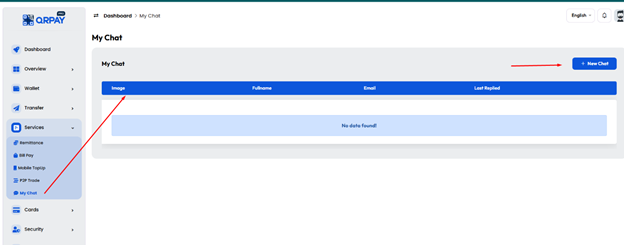
Note: For assistance with installation or any issues related to the QRPay P2P Trading, please visit our AppDevs Support . Our support team is ready to help you with any queries or challenges you may encounter.